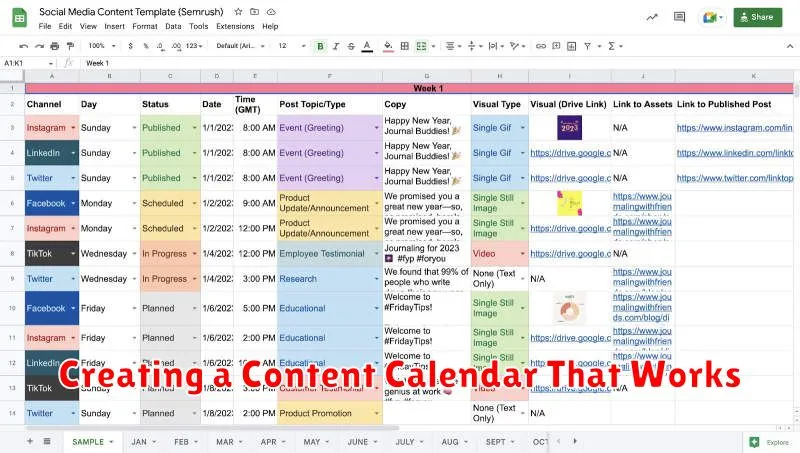Creating a content calendar is a crucial step for any successful content marketing strategy. A well-structured calendar provides a roadmap for your content creation, ensuring consistent publishing, targeted messaging, and effective engagement with your audience. Whether you are a seasoned marketer or just beginning to develop your content strategy, a content calendar that works can significantly improve your content marketing ROI and help you achieve your business objectives.
This article will guide you through the process of creating a content calendar that works for your specific needs. We’ll explore the essential components of an effective content calendar, including choosing the right content calendar tools, defining your target audience, developing content themes, scheduling content publication, and establishing a workflow for content creation and review. By implementing the strategies outlined here, you can transform your content marketing efforts and maximize your impact. Learn how to create a content calendar that works for you and start seeing results.
Why Use a Content Calendar?
A content calendar provides a strategic roadmap for your content marketing efforts. It allows you to plan, organize, and schedule content in advance, ensuring consistent output and a cohesive brand message.
Using a content calendar offers several key benefits:
- Organization: Keep track of all your content initiatives in one central location, eliminating confusion and missed deadlines.
- Consistency: Maintain a regular publishing schedule, which is crucial for audience engagement and SEO.
- Efficiency: Plan and create content in batches, saving time and resources.
- Strategic Alignment: Ensure your content aligns with your overall marketing goals and target audience needs.
- Performance Measurement: Track content performance and identify what resonates with your audience, allowing for data-driven optimization.
Planning Weekly and Monthly Posts
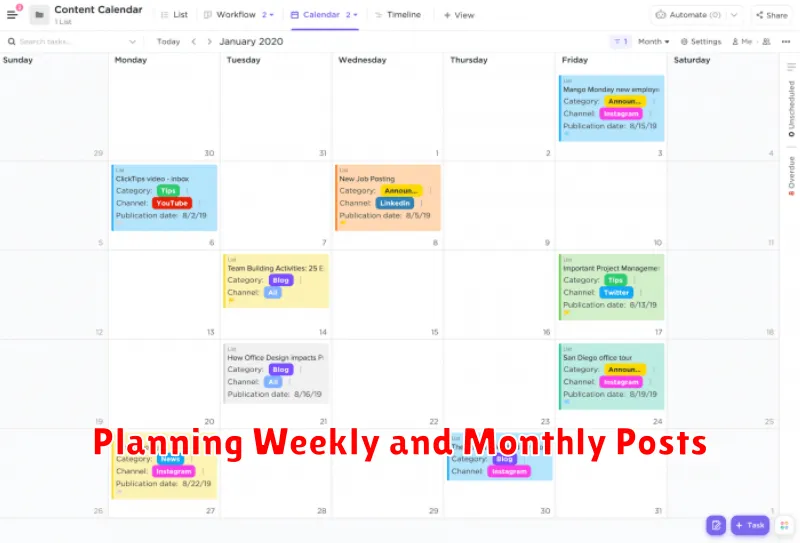
Once you’ve established your content pillars and target audience, you can begin planning your weekly and monthly posts. This involves deciding what specific topics to cover and when to post them. Consistency is key, so aim for a regular posting schedule that your audience can anticipate.
Start by sketching out a monthly overview. Identify key dates, events, or promotions that might influence your content. Then, break down each month into weekly segments. This allows for greater flexibility in addressing timely topics and reacting to trending discussions within your niche.
Within each week, determine the specific content pieces you’ll create. Consider varying the content formats. For example, one week might include a blog post, an infographic, and a short video. This keeps your audience engaged and caters to different learning styles.
Balancing Evergreen and Trendy Topics
A successful content calendar necessitates a strategic blend of evergreen and trendy topics. Evergreen content provides long-term value, attracting consistent traffic over time. It addresses fundamental aspects of your industry or niche, remaining relevant regardless of current trends. Think how-to guides, ultimate guides, or glossary definitions.
Trendy content, on the other hand, capitalizes on current events, viral sensations, or seasonal topics. It generates immediate interest and boosts short-term engagement. Examples include articles discussing current events related to your industry or content leveraging a popular social media challenge.
Finding the right balance ensures consistent traffic while also capitalizing on current interests. Too much evergreen content can make your platform seem static, while an overreliance on trendy topics can lead to inconsistent traffic flow as interest wanes.
Consider a ratio like 70% evergreen and 30% trendy as a starting point. Adjust this ratio based on your specific industry and audience analysis. Regularly evaluate your content performance to fine-tune your strategy.
Assigning Tasks to Team Members
Once your content calendar is populated with topics and deadlines, the next crucial step is assigning tasks to your team members. Effective task assignment ensures that everyone understands their responsibilities and contributes to a streamlined content creation process. Consider individual team members’ strengths and skills when assigning tasks.
A clear and concise task description is essential. Include specifics such as the topic, due date, target audience, required word count, and any specific keywords or calls to action. This eliminates ambiguity and sets clear expectations.
Use a project management tool or a shared spreadsheet to keep track of task assignments and deadlines. This provides a centralized platform for everyone to monitor progress and stay updated on the overall content calendar schedule. Regularly check in with your team members to address any roadblocks or challenges they may be facing.
Tracking Performance Over Time
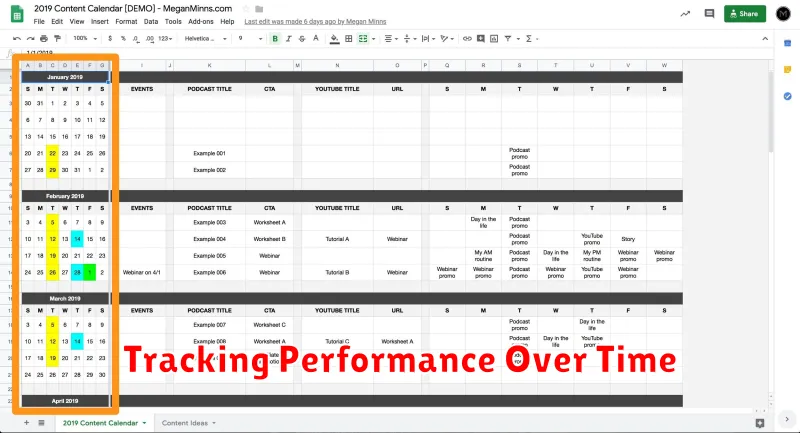
Consistent tracking is crucial for understanding the effectiveness of your content calendar. Regularly analyzing key performance indicators (KPIs) allows you to identify what’s working and what needs adjustment.
Establish a clear timeframe for review, whether it’s weekly, bi-weekly, or monthly. This consistency helps establish trends and patterns.
Key metrics to consider often include:
- Website traffic
- Engagement (likes, shares, comments)
- Lead generation
- Conversion rates
Use a spreadsheet or dedicated analytics dashboard to organize and visualize your data. This facilitates identifying areas for improvement and demonstrating the return on investment (ROI) of your content efforts.
Tools to Use for Scheduling
A key component of a successful content calendar is utilizing scheduling tools. These tools allow for automation and consistency, freeing up time for content creation and strategy.
Several options exist, ranging from free to paid subscriptions. Social media management platforms like Hootsuite and Buffer offer scheduling capabilities alongside analytics and engagement tracking. These are valuable for managing multiple social media accounts.
For blog posts and website content, content management systems (CMS) often include scheduling features. Alternatively, dedicated editorial calendars like CoSchedule and Trello can provide a centralized platform for planning and scheduling all content types.
Choosing the right tool depends on your specific needs and budget. Consider factors such as the number of platforms you manage, team size, and desired level of automation when making your selection.